A few weeks ago, I found myself in the middle of a fantasy football draft, sweating bullets with 30 seconds left on the clock and five players I was still debating between.
That’s when I realized: why not just build something to take the edge off?
So I did. Meet Pickmaster — a fantasy draft helper tool that lets you stay organized, calm, and (hopefully) dominant on draft day.
The Problem
If you’ve ever drafted live on Sleeper, you know how chaotic it gets. The chat’s flying, picks are flying, and your brain is juggling a mix of gut feelings and last-minute research tabs.
I kept thinking, “If only I had my own personal board — something that didn’t rely on whatever default rankings the platform gives me.”
That’s where Pickmaster came in.
What It Does
At its core, Pickmaster is a simple but powerful draft companion. You can:
- 🧠 Build Your Own ADP List: Create a personalized player ranking list, or start from a preset if you don’t want to build from scratch.
- 🔄 Cross-Reference in Real Time: As your draft unfolds on Sleeper, Pickmaster helps you track who’s off the board and who’s still available — no panic scrolling required.
- 🏈 Stay on Top of Your Picks: You can mark players, filter by position, and focus on your actual strategy instead of fighting the interface.
- 🚀 More Platforms Coming Soon: Sleeper is just the start — I’m planning to add support for other popular platforms soon.
Pickmaster in Action
Here’s what the setup process looks like — you can input your own custom rankings:
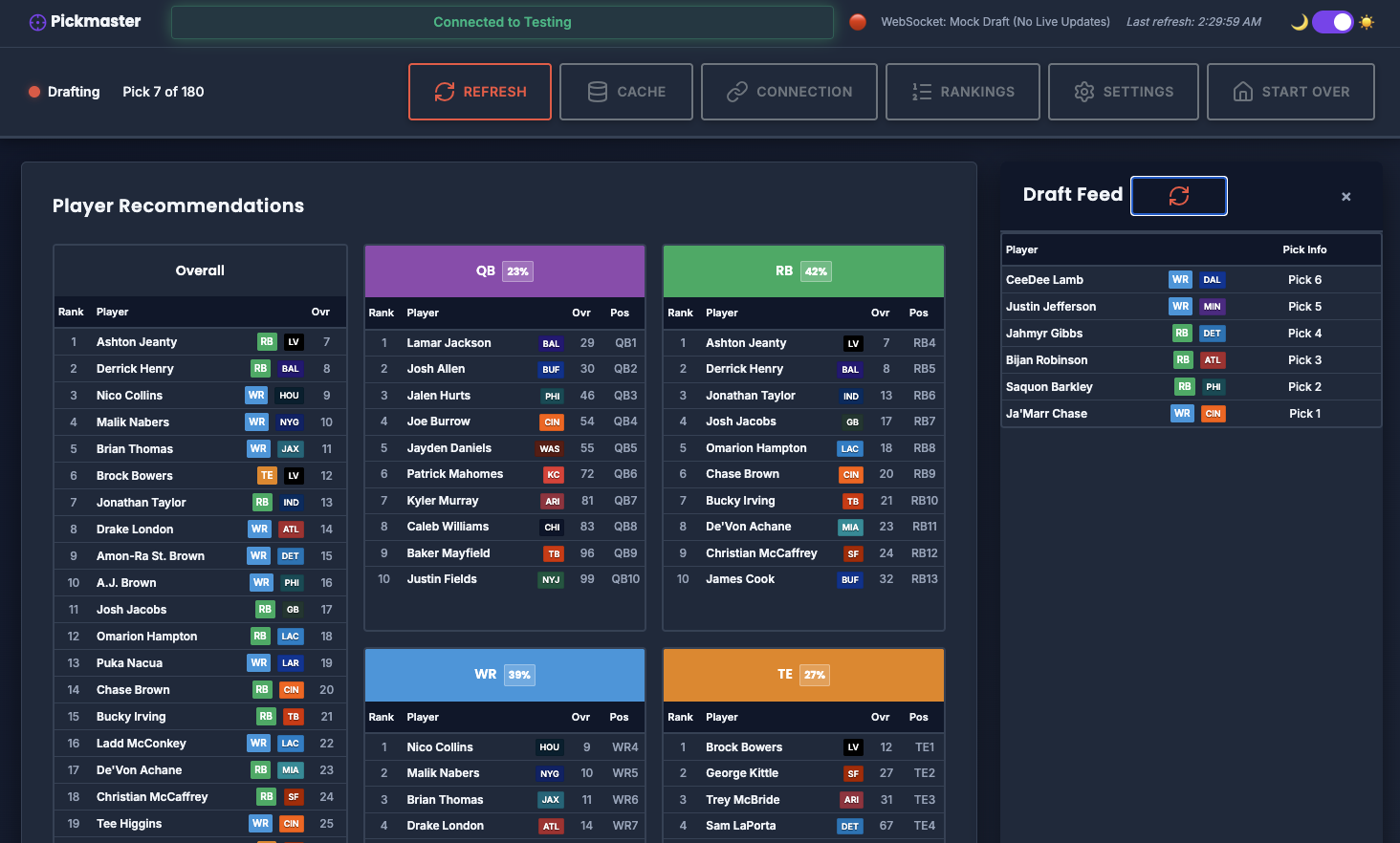
Configure your draft settings to match your league:
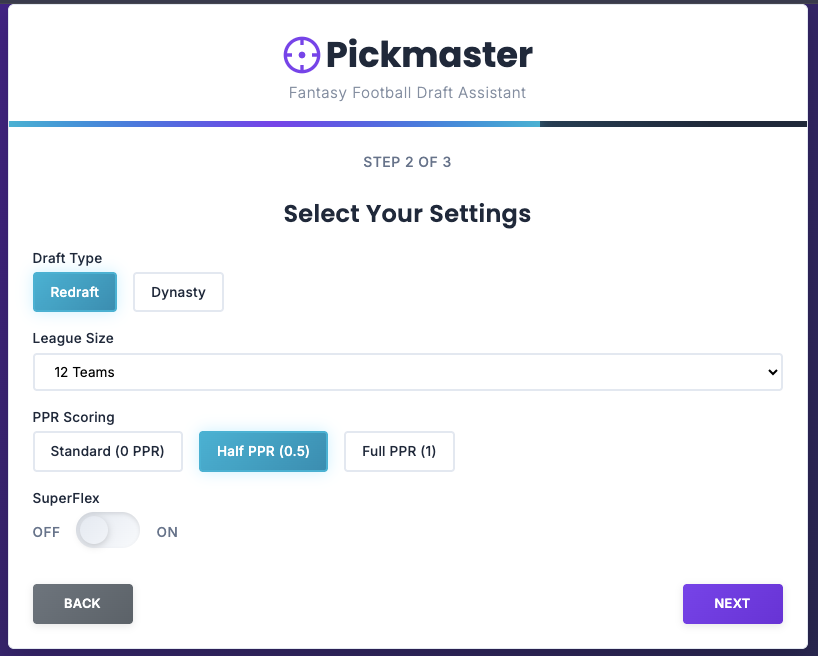
And here’s the main draft interface in action, showing player recommendations by position and your draft feed:
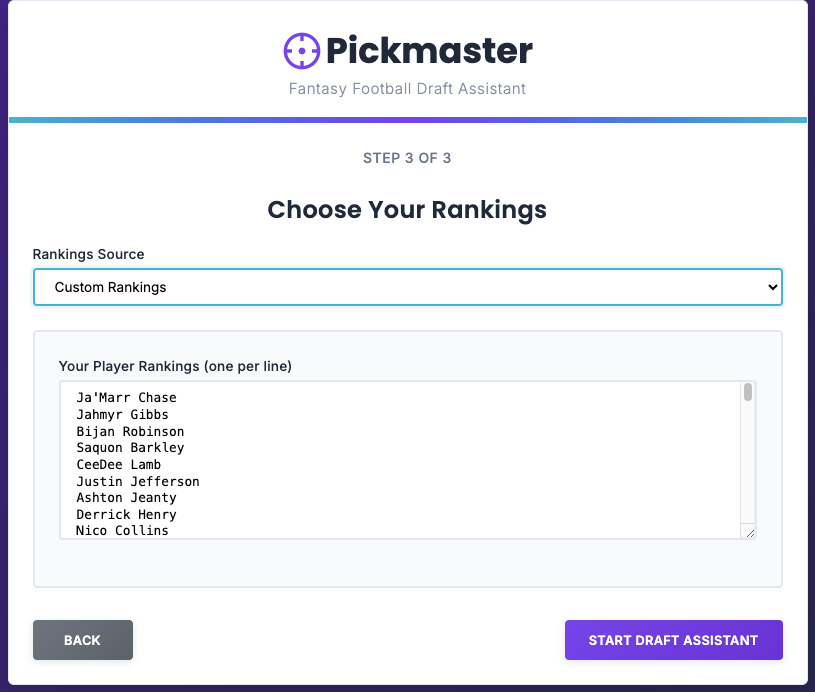
Why I Built It
Honestly, Pickmaster was born out of self-preservation. I wanted a tool that would keep me organized and help me stick to my board — not the one the platform feeds everyone else.
As a dev, I spend a lot of time building complex systems for other people. Pickmaster was my reminder that sometimes the best projects come from solving your own small problems first.
It’s not meant to be fancy — it’s meant to be useful.
Try It Out
If you want to check it out, head over to the GitHub repo. It’s open source, easy to set up, and already making my drafts a lot less stressful.
I’m always open to feedback, suggestions, or feature ideas — especially if you’ve got thoughts on new integrations or ways to make draft prep even smoother. Hit me up with ideas — this project is still evolving.